I figured out something today. Quite by accident. So I’m not sure if I can take any credit for it.
I have an iPhone 6 (older model) and several email accounts that I use the Gmail app to check. A couple of months ago my email from another domain just stopped working. I’m not sure if I did something tweaking settings, or what happened. I’ll go with, “it wasn’t me”. However if was very annoying. I use my phone a lot and don’t want to have to start up a computer to check emails if I don’t have to.
So I did what everyone does. I just googled the settings from my domain provider for setting up an IMAP account. Everything looked fine – except the SSL slider was ‘on’ when it should have been ‘off’. Everything verified and looked good.
I went to the Gmail app. Nothing. By nothing I mean the same error that said can’t connect, try again later. So I did, several times.
Nothing… Nothing… Still nothing. So I did what anyone else would do. I deleted and reinstalled the account.
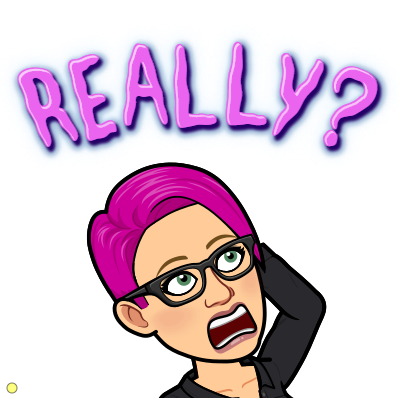
Still nothing …
This got to be rather tedious and VERY frustrating. I have spent hours trawling the internet looking for answers and all I could find was the same old same old. Don’t get me wrong – al the help out there got me so far but there wasn’t an answer to my particular problem. Not sure if that is even worse than no help…?
So after checking that everything possible was up to date I decided to “suck it up princess” let my frustration levels subside, find my happy place and and just use my computer 
(Except I can’t, I’m a problem solver by nature and this is a problem that has to be solved. Logic tells me that I should be able to check this accounts’ emails, it used to work, so why doesn’t it now?)
Today I was out at an appointment and had some time, I decided that I would give it one more go. Surely if everything was verifying in the account settings then there was something in the background not quite connecting properly in Gmail.
I uninstalled & reinstalled the account, in Accounts & Settings. All verified ok, I went to the Gmail app. Again nothing. I decided that I would give it one last ditch effort and selected Manage accounts on this device via the app.
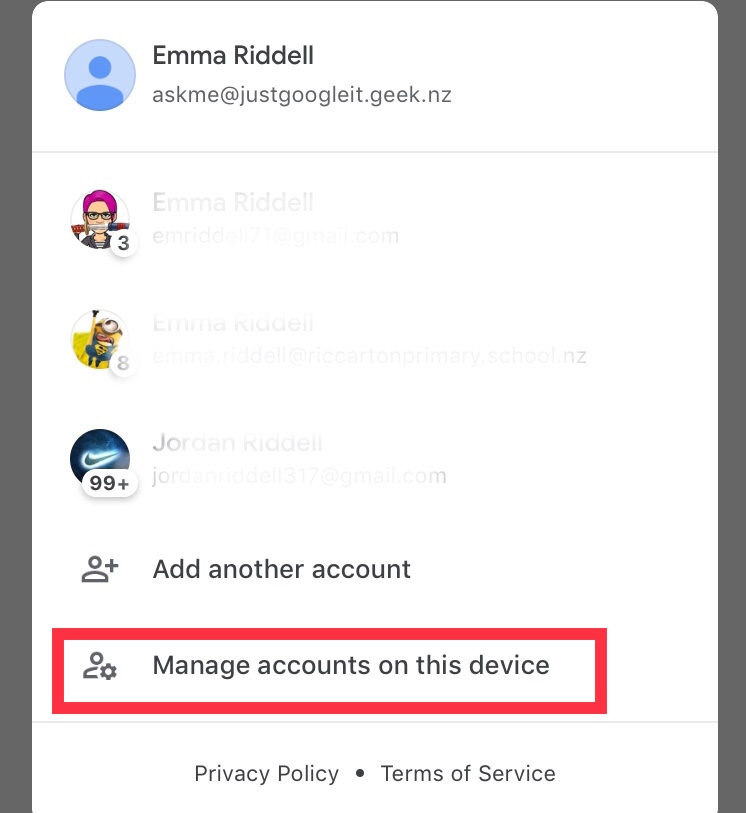
On the next screen I selected delete this account and on the same screen I chose Add another account.
From here I selected Other (IMAP) – for those that aren’t sure IMAP allows you to check the same account from multiple devices but keeps everything in the cloud and temporarily caches the data on your device. POP3 downloads the email to your device for permanent storage.
All I did was follow the instructions through – it was different to setting up an Account through Accounts and Settings.
It took all of 5 seconds to validate my credentials. So you can imagine that I held my breathe while I pressed Done (in blue top lefthand of screen)
It took me to my new account in Gmail and guess what? It worked!!! It finally actually worked. I am so excited – I fixed something that has been annoying me for months and now I am in my happy place,
Until the next problem …
For those visual people out there (like me) here are the screenshots of the process ..
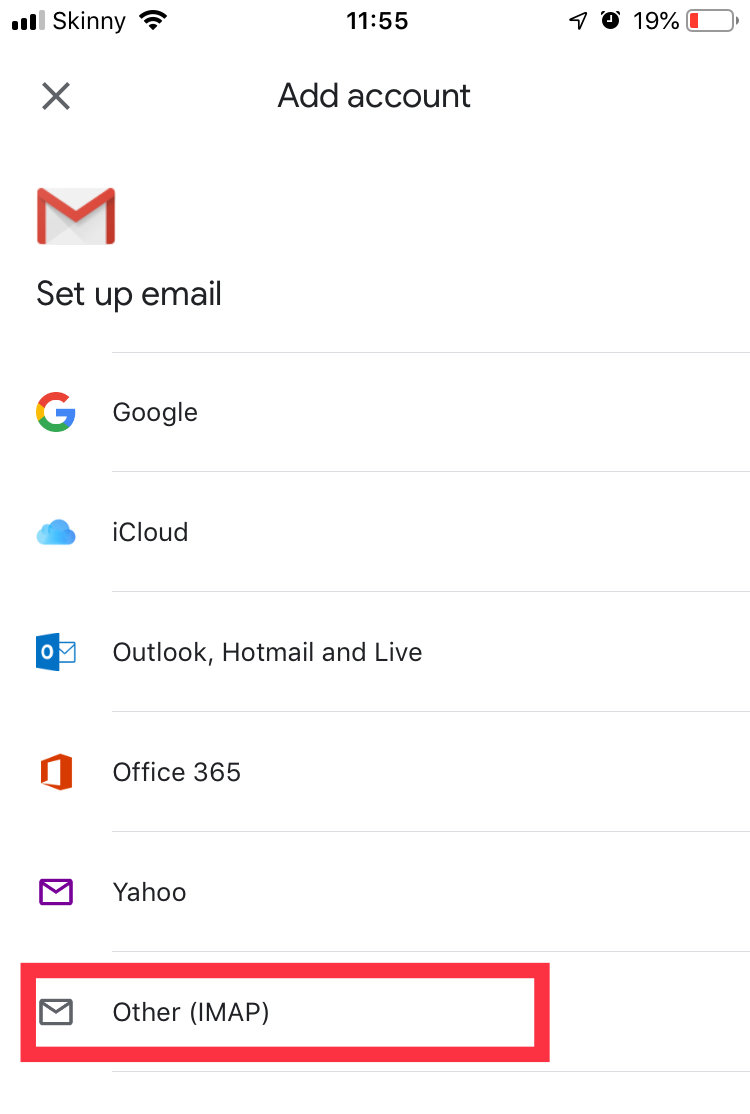
new IMAP account 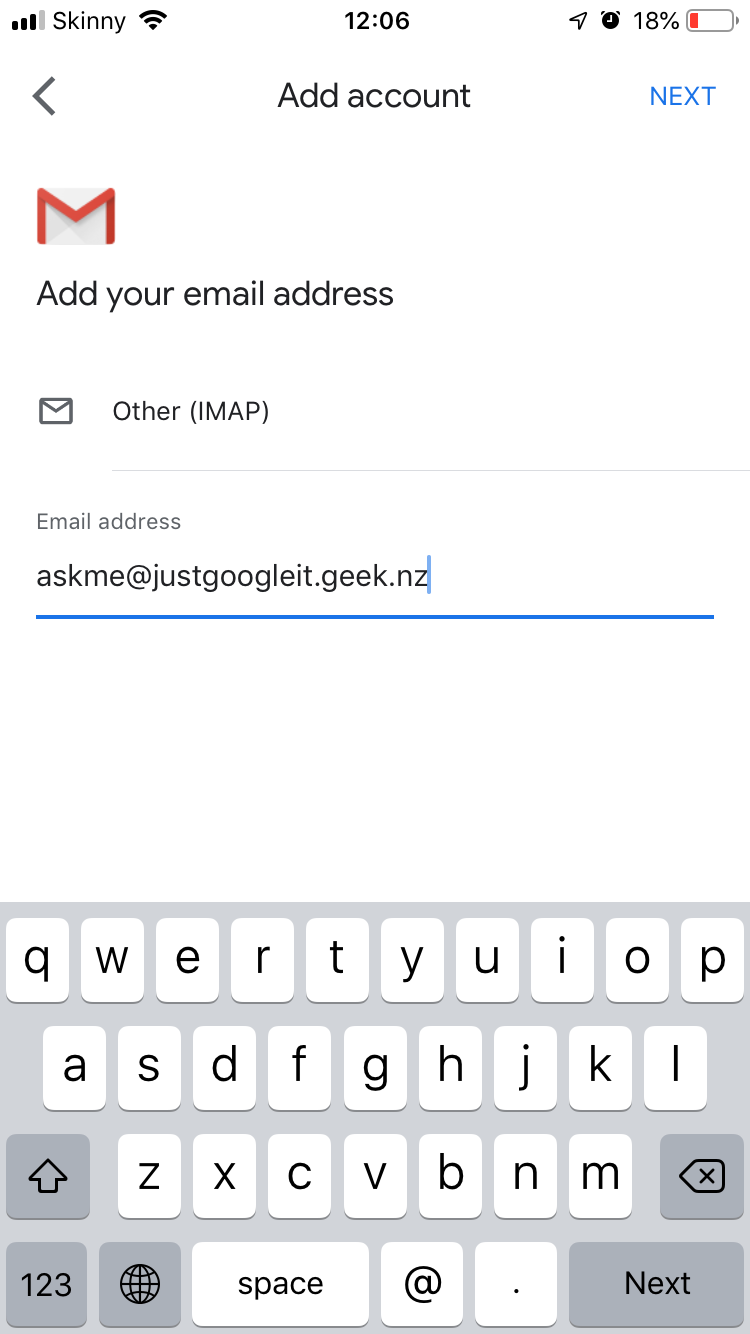
Other domain email 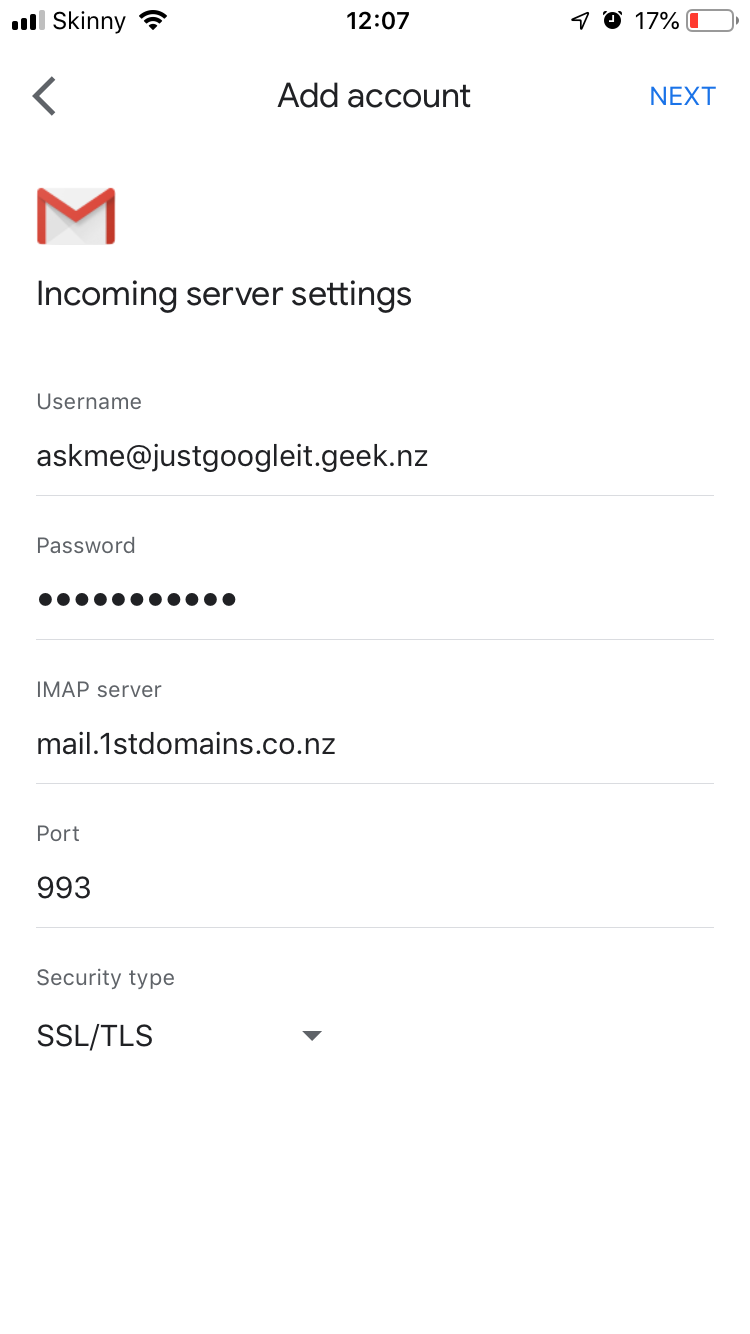
Incoming server settings 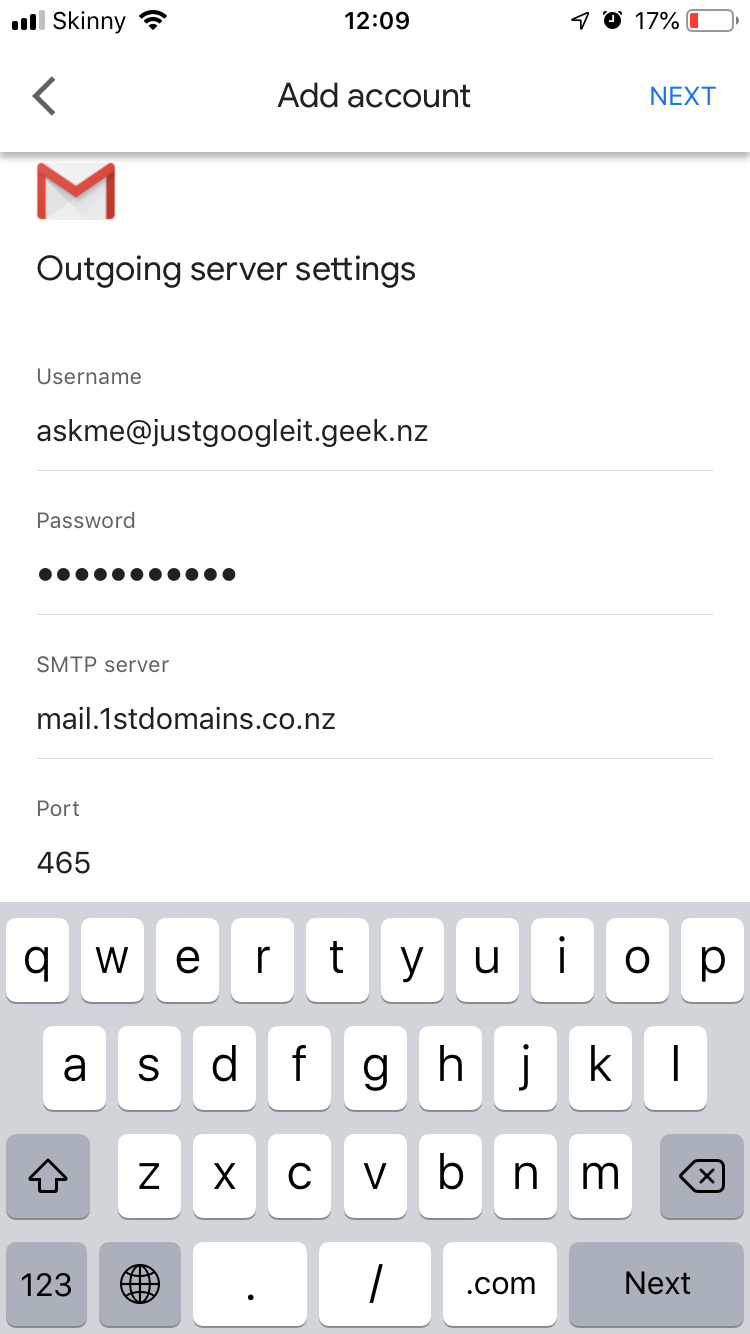
Outgoing server settings 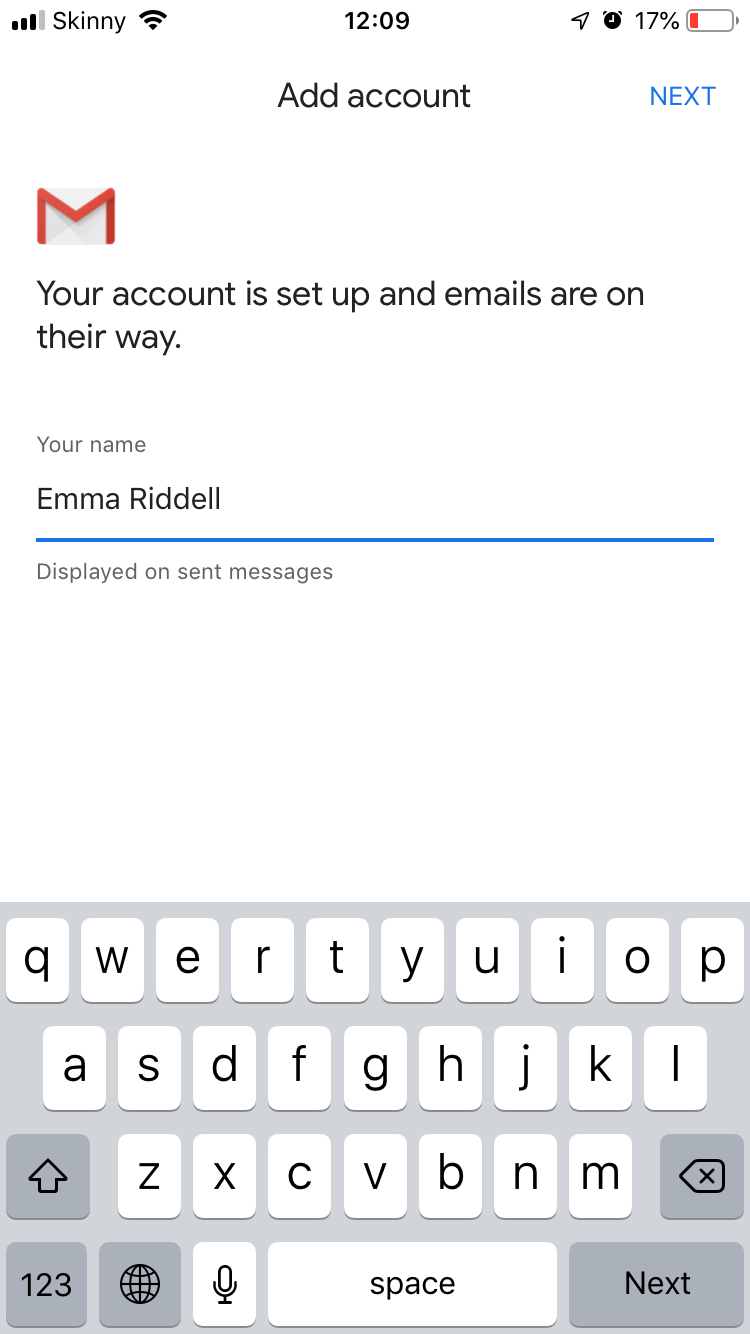
Name of account for email