Before I start some of you may not even be aware that if you create a Chrome user and login with your google account you can personalise the bookmarks bar, settings and other features. The best part about this is that they can be accessed anywhere, on any device. This is what is meant by ‘instance of Chrome’.
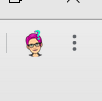
If you’re not sure then check out the person avatar on the right hand side of the browser window. Click on it, the drop down menu will tell you who is logged in, if at all.
If you’re not logged in follow the prompts to add yourself – you can have multiple users for Chrome, to switch just select the Avatar and a new window will open with the saved bookmarks associated with that account.
There are all sorts of practices for using Chrome. The best practice for Chrome (and Google accounts) Work vs Personal is to keep them separate. (Including bookmarked sites). In a perfect world the ideal would be not to have personal email/accounts on a work device. For your own protection always check out policies & expectations relating to work provided devices, (those lines are easily blurred, especially lately with the current COVID-19 pandemic being experienced globally and the need for digital flexibility and communication as we navigate working from home).
To check if another account is logged in to your current session, go the the google icon on a new browser window. If personal email is listed in the drop down menu then it needs to be removed. Be aware that searches and emails can be read by site Admins, they have the ability to check pretty much all activity on their network. Likewise, in most cases if you use a company/school’s WIFI the same can be true for your phone as well.
Dual or Multiple Google Accounts attached to the same instance of Chrome
This happens when someone inadvertently adds their gmail or google account to an existing Chrome session that a different account is already logged in on (for example a work account & a personal gmail account).
While it’s not too much of a hassle there are some things to be aware of. If, for example, you have several tabs open while logged in with your work account and you decide to quickly check your personal gmail, then when you are done & you log out (assuming you log out and don’t just click the X on the top right hand side of the tab), all sessions will be logged out, not just the gmail tab.
There are several other things to be aware of too:
- Your browsing history is available to the other user.
- When I first started at my current school I was job sharing. Which meant we had a shared computer. It was really annoying not being able to have my own bookmarks (or make my own and my colleague would complain about it). It was life altering when I discovered ‘Instance of Chrome’. I have never looked back since.
- Any saved bookmarks attach to the Chrome login not the gmail login. (Ever wonder where that bookmark went that day you jumped on to someone else’s computer, well now you know 💡).
- If you selected Turn on Chrome Sync then not only will the Chrome user see your latest browsing history – they will see all of your (undeleted) history. Think about it. We once had an instance at work where one of our staff members had logged in with their personal gmail and was clothes shopping, after finishing for the day. The kind of articles being bought caused our filters to ping, sending an email to the IT guy who couldn’t look her in the face again without blushing.
- Remember how I mentioned working on a shared computer – well, when I ‘removed’ my account from the shared Chrome session it removed all of the bookmarks. OOPS! But I didn’t fully understand what I know now … (keep reading, I’ll explain soon)
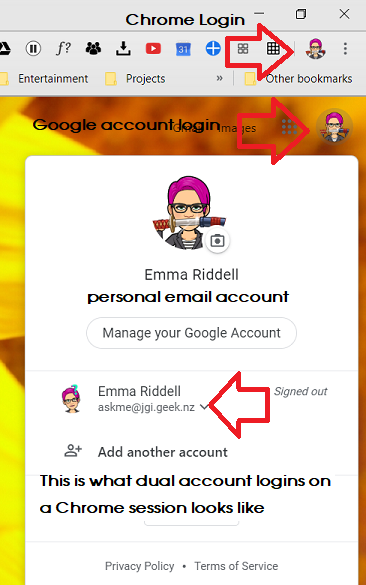
It’s relatively straight forward to unlink accounts, be aware though that sometimes you are prompted to remove all of your data from Chrome, selecting ‘yes’ will remove any saved bookmarks, which is not a bad thing if you are unlinking a personal account from a work one.
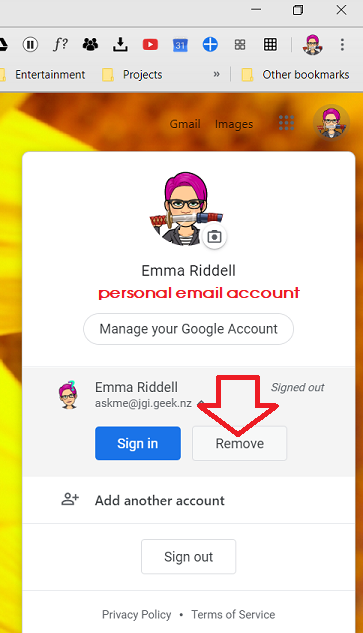
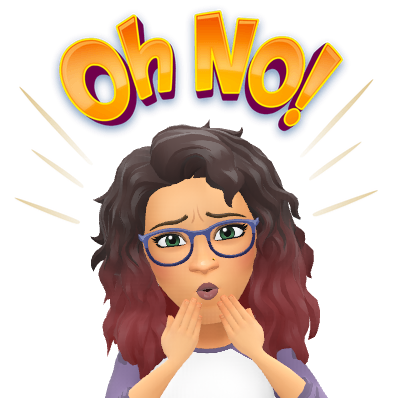
As I mentioned earlier, when I disconnected my gmail account from the instance of chrome on the shared computer at work (and created my own instance of chrome), what I didn’t realise was that NO-ONE was logged into the original chrome window. It just had that ‘grey’ Person 1 when a mouse was hovered over the person avatar. So, when I logged out, there was a prompt to disconnect this account and remove all bookmarks etc. which of course I selected ‘Yes’. It wiped everything, it was bad! (Sorry Di 😢)
Being several years ago now, and numerous updates later the user experience of chrome has changed quite a bit. Thank goodness.